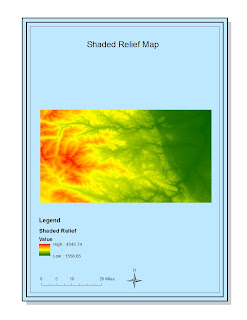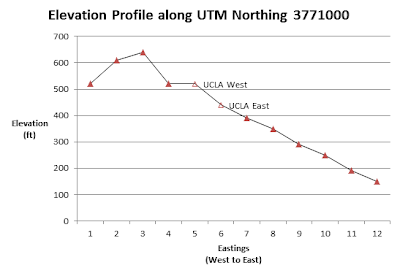Map 1.
Map 2.
Map 3.
The Station Fire was Los Angeles County’s largest forest
fire, with an estimated 160,577 total acres burned1. Weather
conditions in the area were very warm and extremely dry. In addition, there was
plenty of “dense, dry brush [that was] easily ignitable”2. These
weather conditions that symbolize the peak of fire season are common around the
late Summer and early Autumn months that. Fire season in Southern California is
well known, but the magnitude of the blaze was shocking. The spread of the
fires, beginning with the early extent shows a fire movement in the North
direction. Although much of the fire burned in the mountains of the L.A. County
Forest, foothill neighborhoods and cities to the South were also threatened.
Map 1 shows L.A. County and its boundary. The map is a
digital elevation model showing relatively the areas of higher and lower
elevations-the purple areas are near sea-level and the white areas are the
highest elevations in the county. This map shows the extent to which the fire
spread at particular intervals over a five-day period, in blue, green, and
yellow. Based on the central position of the fire outbreak in L.A. County and
the color gradient of the map, you can tell that the topography is quite
unsteady and rough.
Map 2 is a zoomed-in look of the area where the Station
Fire started, and most of its spread, with a 5 kilometer buffer zone(gray) around
the fire perimeter. This buffer zone is an unofficial representation of the
plume from the smoke, which is hazardous to citizens living in the area.
Moreover, living or working just outside 5 km buffer zone from a wildfire,
should be alarming enough. Cities within the buffer zone are noted; they
include La Crescenta-Montrose, La Canada-Flintridge, and Altadena. City
officials located inside the plume should be well informed of the threat and
should have both State and Federal resources to aid in the emergency response.
Map 3 illustrates crucial information to both citizens
as well as city officials. Included on the map are seven hospitals/sanitariums
that would be greatly affected, if not closed in their entirety, due to the
fire/smoke danger. They include Pacoima Memorial Hospital, Lakeview terrace
Sanitarium, Hillcrest Sanitarium, Verdugo Hills Hospital, La Vina Hospital and
Sanitarium, Pacoima Hospital, and Altadena Hospital. The interstate highways
that maneuver inside the buffer zone includes the I-210 freeway from Pacoima
Memorial Hospital east to Altadena, and the northern portion of the S-2
freeway. Alternative freeways to be used are the 134 freeways, which runs from
the I-210 in Old Pasadena west to the I-5 freeway.
Bibliography
1 NOAA National Climatic Data Center, State of the Climate:
Wildfires for Annual 2009, published online December 2009, retrieved on
December 11, 2012 fromhttp://www.ncdc.noaa.gov/sotc/fire/2009/13.